We are going to build a real-time analog clock using HTML, CSS, and JavaScript.
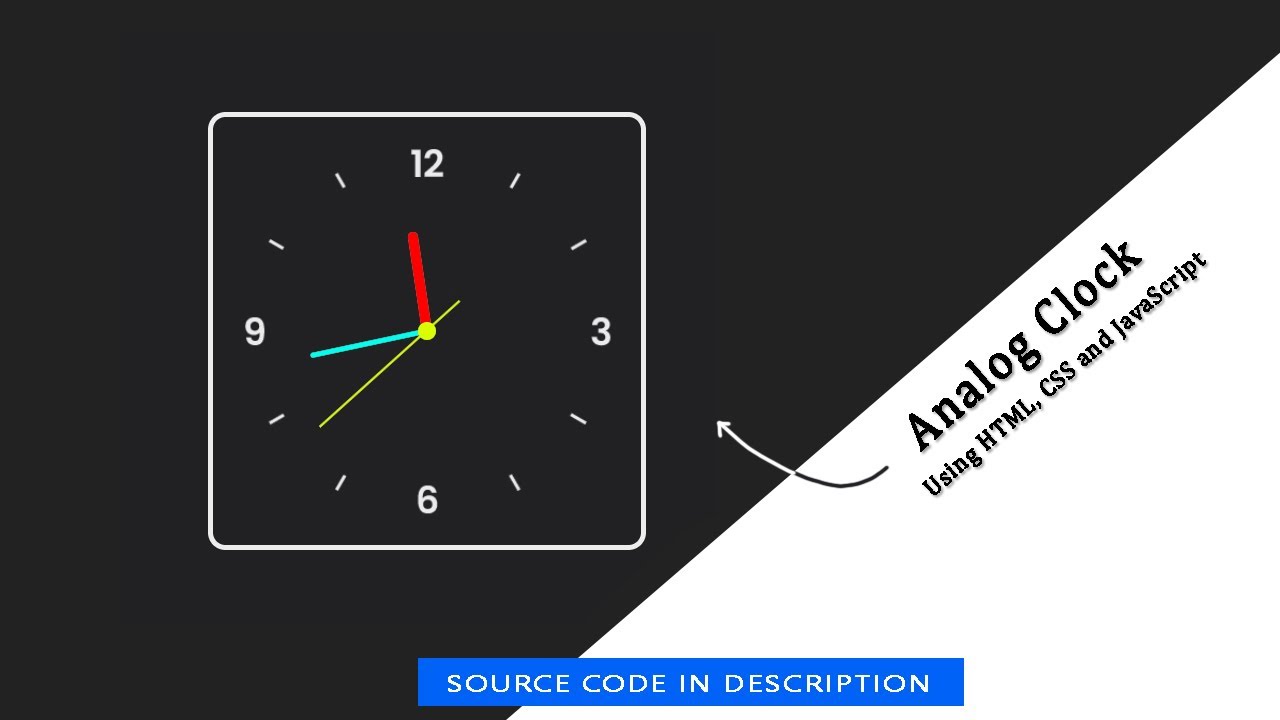
1. Create an HTML file and include a basic structure with a head and body tag. You can use the following code as a starting point and Add the CSS and JavaScript files to your HTML document.
<!DOCTYPE html>
<html lang="en">
<head>
<meta charset="UTF-8">
<meta http-equiv="X-UA-Compatible" content="IE=edge">
<meta name="viewport" content="width=device-width, initial-scale=1.0">
<title>Create an Analog Clock using HTML, CSS and JavaScript</title>
<link rel="stylesheet" href="style.css">
</head>
<body>
</body>
</html>2. Inside the body tag, create a div element with a class of "container".
<div class="container">
<div class="clock">
<div class="hours"></div>
<div class="minuts"></div>
<div class="seconds"></div>
</div>
</div>3. Inside the body tag, create a script tag.
const hours = document.querySelector(".hours");
const minuts = document.querySelector(".minuts");
const seconds = document.querySelector(".seconds");
setInterval(() => {
let date = new Date();
h = date.getHours() * 30;
m = date.getMinutes() * 6;
s = date.getSeconds() * 6;
hours.style.transform = `rotate(${(h) + (m / 12)}deg)`;
minuts.style.transform = `rotate(${m}deg)`;
seconds.style.transform = `rotate(${s}deg)`;
});4. Create a CSS file and style your Analog Clock to make it look nice. You can use the following code as a starting point:
*{
box-sizing: border-box;
}
body{
background: #000;
margin: 0;
padding: 0;
display: flex;
width: 100%;
height: 100vh;
align-items: center;
justify-content: center;
}
.container{
width: 350px;
height: 350px;
}
.clock{
width: 350px;
height: 350px;
display: flex;
justify-content: center;
align-items: center;
background: url(clock.png);
background-size: cover;
border: solid 4px #787878;
border-radius: 4%;
box-shadow: inset 6px -15px -15px #fffd,
6px 15px 15px #000d, inset 6px 15px 15px #000d;
}
.clock::before{
content: "";
position: absolute;
width: 15px;
height: 15px;
background: #d9ff00;
border-radius: 50%;
z-index: 999;
}
.hours{
width: 160px;
height: 160px;
}
.minuts{
width: 190px;
height: 190px;
}
.seconds{
width: 230px;
height: 230px;
}
.hours, .minuts, .seconds{
display: flex;
justify-content: center;
position: absolute;
border-radius: 50%;
}
.hours::before{
content: "";
position: absolute;
width: 8px;
height: 80px;
background: #f00;
z-index: 90;
border-radius: 6px 6px 0 0;
}
.minuts::before{
content: "";
position: absolute;
width: 4px;
height: 90px;
background: #00ffee;
z-index: 91;
border-radius: 6px 6px 0 0;
}
.seconds::before{
content: "";
position: absolute;
width: 2px;
height: 150px;
background: #d9ff00;
z-index: 93;
border-radius: 6px 6px 0 0;
}5. Save the file and open it in a web browser to see your Responsive Slider.
<!DOCTYPE html>
<html lang="en">
<head>
<meta charset="UTF-8">
<meta http-equiv="X-UA-Compatible" content="IE=edge">
<meta name="viewport" content="width=device-width, initial-scale=1.0">
<title>Create an Analog Clock using HTML, CSS and JavaScript</title>
<link rel="stylesheet" href="style.css">
</head>
<body>
<div class="container">
<div class="clock">
<div class="hours"></div>
<div class="minuts"></div>
<div class="seconds"></div>
</div>
</div>
</body>
</html>*{
box-sizing: border-box;
}
body{
background: #000;
margin: 0;
padding: 0;
display: flex;
width: 100%;
height: 100vh;
align-items: center;
justify-content: center;
}
.container{
width: 350px;
height: 350px;
}
.clock{
width: 350px;
height: 350px;
display: flex;
justify-content: center;
align-items: center;
background: url("https://blogger.googleusercontent.com/img/b/R29vZ2xl/AVvXsEhbkERYfYbBTmxnj7jJRNqgqUFc5IfvjDzsOTSc6tirA6WeeT3_vKDfrXOaDUbYhksK_rbRAIZqBchmtTR4tKVP67ioY4TSS4l-zL2ZFpqFFjWRr0YgPqM6jEvE6VQjL_wf6rnvcFDtG-PtG_iZNNFJ7xFLz46nSywMHlmfT46InOpx6bOM8WlfLz77nA/s320/clock.png");
background-size: cover;
border: solid 4px #787878;
border-radius: 4%;
box-shadow: inset 6px -15px -15px #fffd,
6px 15px 15px #000d, inset 6px 15px 15px #000d;
}
.clock::before{
content: "";
position: absolute;
width: 15px;
height: 15px;
background: #d9ff00;
border-radius: 50%;
z-index: 999;
}
.hours{
width: 160px;
height: 160px;
}
.minuts{
width: 190px;
height: 190px;
}
.seconds{
width: 230px;
height: 230px;
}
.hours, .minuts, .seconds{
display: flex;
justify-content: center;
position: absolute;
border-radius: 50%;
}
.hours::before{
content: "";
position: absolute;
width: 8px;
height: 80px;
background: #f00;
z-index: 90;
border-radius: 6px 6px 0 0;
}
.minuts::before{
content: "";
position: absolute;
width: 4px;
height: 90px;
background: #00ffee;
z-index: 91;
border-radius: 6px 6px 0 0;
}
.seconds::before{
content: "";
position: absolute;
width: 2px;
height: 150px;
background: #d9ff00;
z-index: 93;
border-radius: 6px 6px 0 0;
}
const hours = document.querySelector(".hours");
const minuts = document.querySelector(".minuts");
const seconds = document.querySelector(".seconds");
setInterval(() => {
let date = new Date();
h = date.getHours() * 30;
m = date.getMinutes() * 6;
s = date.getSeconds() * 6;
hours.style.transform = `rotate(${(h) + (m / 12)}deg)`;
minuts.style.transform = `rotate(${m}deg)`;
seconds.style.transform = `rotate(${s}deg)`;
});