Here's an example of a Responsive Contact form created using pure CSS.
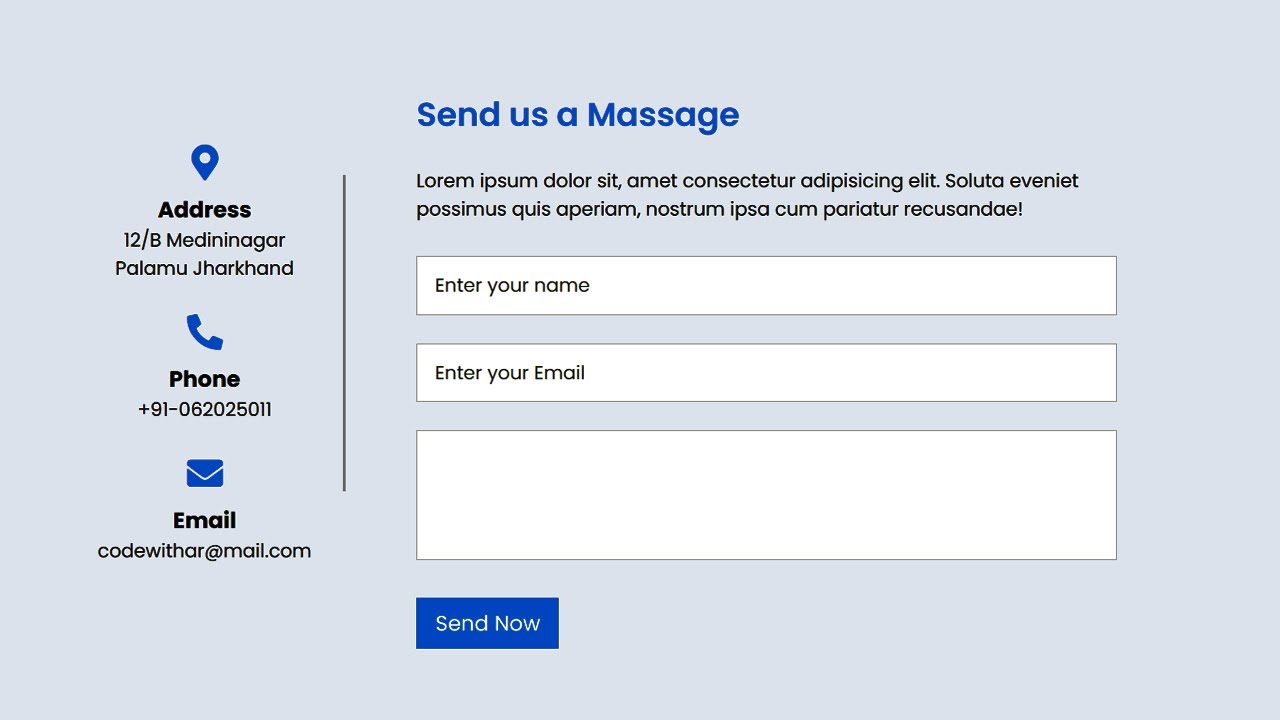
1. Create an HTML file and include a basic structure with a head and body tag. You can use the following code as a starting point and Add the CSS files to your HTML document.
<!DOCTYPE html>
<html lang="en">
<head>
<meta charset="UTF-8">
<meta http-equiv="X-UA-Compatible" content="IE=edge">
<meta name="viewport" content="width=device-width, initial-scale=1.0">
<title>Responsive Contact us form using Html and CSS</title>
<link rel="stylesheet" href="style.css">
<link rel="stylesheet" href="https://cdnjs.cloudflare.com/ajax/libs/font-awesome/5.15.1/css/all.min.css">
</head>
<body>
</body>
</html>2. Inside the body tag, create a div element with a class of "container".
<div class="container">
<div class="left-side">
<div class="address details">
<i class="fas fa-map-marker-alt"></i>
<h3>Address</h3>
<p>12/B Medininagar Palamu Jharkhand</p>
</div>
<div class="phone details">
<i class="fas fa-phone-alt"></i>
<h3>Phone</h3>
<p>+91-062025011</p>
</div>
<div class="email details">
<i class="fas fa-envelope"></i>
<h3>Email</h3>
<p>codewithar@mail.com</p>
</div>
</div>
<div class="right-side">
<h2 class="title">Send us a Massage</h2>
<p>Lorem ipsum dolor sit, amet consectetur adipisicing elit. Soluta eveniet possimus quis aperiam, nostrum ipsa cum pariatur recusandae!</p>
<form action="#" method="get">
<input type="text" class="input-box" placeholder="Enter your name">
<input type="text" class="input-box" placeholder="Enter your Email">
<textarea class="input-box massage-box" name="" id="" cols="30" rows="10" placeholder="Enter your Massage"> </textarea>
<input class="button" type="button" value="Send Now">
</form>
</div>
</div>3. Create a CSS file and style your Contact form to make it look nice. You can use the following code as a starting point:
/* Google Font CDN Link */
@import url('https://fonts.googleapis.com/css2?family=Poppins:wght@200;300;400;500;600;700&display=swap');
* {
box-sizing: border-box;
font-family: "Poppins", sans-serif;
}
body {
margin: 0;
padding: 0;
width: 100%;
background: #e9f0fc;
display: flex;
align-items: center;
justify-content: center;
}
.container {
width: 85%;
margin-top: 10%;
max-width: 880px;
display: flex;
align-items: center;
justify-content: space-between;
}
.container .left-side {
width: 25%;
height: 100%;
display: flex;
flex-wrap: wrap;
justify-content: center;
position: relative;
}
.left-side::before{
content: "";
background: #afafaf;
width: 2px;
height: 70%;
position: absolute;
top: 10%;
right: -15px;
}
.left-side .details {
margin: 14px;
text-align: center;
max-width: 200px;
}
.left-side .details i {
font-size: 30px;
color: #0084ff;
margin-bottom: 10px;
}
.left-side p, .left-side h3{
margin: 0;
}
.container .right-side{
width: 75%;
margin-left: 75px;
}
.right-side .title{
font-size: 28px;
font-weight: 600;
color: #0084ff;
}
.right-side .input-box{
height: 50px;
width: 100%;
border: solid 1px #0004;
outline: none;
font-size: 16px;
padding: 8px 15px;
margin: 12px 0;
resize: none;
}
.right-side .massage-box{min-height: 110px;}
.right-side .button{
color: #fff;
display: inline-block;
font-size: 18px;
outline: none;
border: none;
padding: 8px 16px;
margin-top: 14px;
background: #0084ff;
cursor: pointer;
}
@media screen and (max-width:880px) {
.container{
flex-direction: column-reverse;
}
.container .left-side ,
.container .right-side{
width: 100%;
margin: 60px 0;
}
.left-side::before{display: none;}
}4. Save the file and open it in a web browser to see your Contact form.
<!DOCTYPE html>
<html lang="en" dir="ltr">
<head>
<meta charset="UTF-8">
<title> Responsive Contact Us Form </title>
<meta name="viewport" content="width=device-width, initial-scale=1.0">
<!-- Font Awesome CDN Link -->
<link rel="stylesheet" href="https://cdnjs.cloudflare.com/ajax/libs/font-awesome/5.15.2/css/all.min.css" />
<link rel="stylesheet" href="style.css">
</head>
<body>
<div class="container">
<div class="left-side">
<div class="address details">
<i class="fas fa-map-marker-alt"></i>
<h3>Address</h3>
<p>12/B Medininagar Palamu Jharkhand</p>
</div>
<div class="phone details">
<i class="fas fa-phone-alt"></i>
<h3>Phone</h3>
<p>+91-062025011</p>
</div>
<div class="email details">
<i class="fas fa-envelope"></i>
<h3>Email</h3>
<p>codewithar@mail.com</p>
</div>
</div>
<div class="right-side">
<h2 class="title">Send us a Massage</h2>
<p>Lorem ipsum dolor sit, amet consectetur adipisicing elit. Soluta eveniet possimus quis aperiam, nostrum ipsa cum pariatur recusandae!</p>
<form action="#" method="get">
<input type="text" class="input-box" placeholder="Enter your name">
<input type="text" class="input-box" placeholder="Enter your Email">
<textarea class="input-box massage-box" name="" id="" cols="30" rows="10" placeholder="Enter your Massage"> </textarea>
<input class="button" type="button" value="Send Now">
</form>
</div>
</div>
</body>
</html>/* Google Font CDN Link */
@import url('https://fonts.googleapis.com/css2?family=Poppins:wght@200;300;400;500;600;700&display=swap');
* {
box-sizing: border-box;
font-family: "Poppins", sans-serif;
}
body {
margin: 0;
padding: 0;
width: 100%;
background: #e9f0fc;
display: flex;
align-items: center;
justify-content: center;
}
.container {
width: 85%;
margin-top: 5%;
max-width: 880px;
display: flex;
align-items: center;
justify-content: space-between;
}
.container .left-side {
width: 25%;
height: 100%;
display: flex;
flex-wrap: wrap;
justify-content: center;
position: relative;
}
.left-side::before{
content: "";
background: #afafaf;
width: 2px;
height: 70%;
position: absolute;
top: 10%;
right: -15px;
}
.left-side .details {
margin: 14px;
text-align: center;
max-width: 200px;
}
.left-side .details i {
font-size: 30px;
color: #0084ff;
margin-bottom: 10px;
}
.left-side p, .left-side h3{
margin: 0;
}
.container .right-side{
width: 75%;
margin-left: 75px;
}
.right-side .title{
font-size: 28px;
font-weight: 600;
color: #0084ff;
}
.right-side .input-box{
height: 50px;
width: 100%;
border: solid 1px #0004;
outline: none;
font-size: 16px;
padding: 8px 15px;
margin: 12px 0;
resize: none;
}
.right-side .massage-box{min-height: 110px;}
.right-side .button{
color: #fff;
display: inline-block;
font-size: 18px;
outline: none;
border: none;
padding: 8px 16px;
margin-top: 14px;
background: #0084ff;
cursor: pointer;
}
@media screen and (max-width:880px) {
.container{
flex-direction: column-reverse;
}
.container .left-side ,
.container .right-side{
width: 100%;
margin: 60px 0;
}
.left-side::before{display: none;}
}